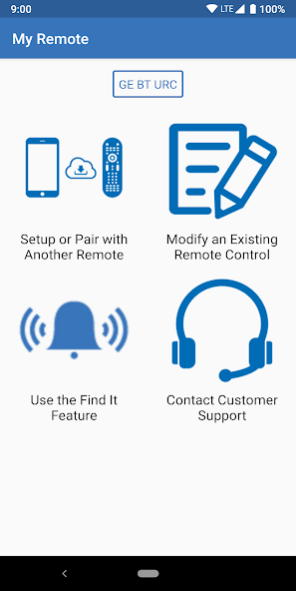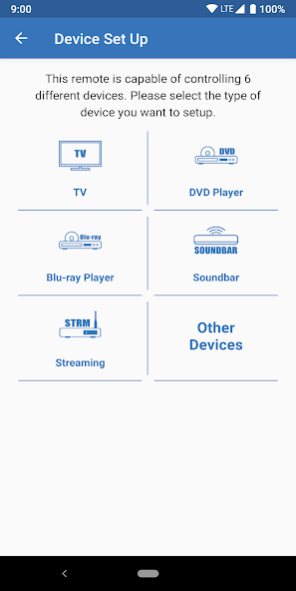myTouchSmart Remote Control 2.1
Free Version
Publisher Description
The MyTouchSmart Remote Control mobile app empowers you to easily program your Bluetooth universal remote for up to six devices and then quickly locate it if it ever gets lost – two priceless features that let you get back to enjoying your favorite entertainment.
Simply download the MyTouchSmart Remote Control app to your mobile device and pair it with your Philips or other Jasco license branded Bluetooth universal remote. You can now program your remote to control your TV, Blu-ray player, streaming media player, cable, satellite, sound bar and more – all with the touch of a button. And, when your remote goes missing, simply press the Find-It button on the MyTouchSmart Remote Control mobile app. It will signal your lost remote to beep until found.
Programming your remote has never been easier. Gain unmatched control of your remote and all your home entertainment devices with the MyTouchSmart Remote Control app, compatible with the Philips and other Jasco license branded Bluetooth universal remotes listed below.
Our Customer Care Department is also there when you need help (we are here for you)..…just in case you have a question!
Customer Care: 1-800-654-8483 Option 3 or contact us at support@byjasco.com
Compatible Remotes
• 42192
• SRP2017B_27
About myTouchSmart Remote Control
myTouchSmart Remote Control is a free app for Android published in the System Maintenance list of apps, part of System Utilities.
The company that develops myTouchSmart Remote Control is Jasco Products Company. The latest version released by its developer is 2.1.
To install myTouchSmart Remote Control on your Android device, just click the green Continue To App button above to start the installation process. The app is listed on our website since 2022-05-23 and was downloaded 70 times. We have already checked if the download link is safe, however for your own protection we recommend that you scan the downloaded app with your antivirus. Your antivirus may detect the myTouchSmart Remote Control as malware as malware if the download link to com.jasco.mytouchsmartrc is broken.
How to install myTouchSmart Remote Control on your Android device:
- Click on the Continue To App button on our website. This will redirect you to Google Play.
- Once the myTouchSmart Remote Control is shown in the Google Play listing of your Android device, you can start its download and installation. Tap on the Install button located below the search bar and to the right of the app icon.
- A pop-up window with the permissions required by myTouchSmart Remote Control will be shown. Click on Accept to continue the process.
- myTouchSmart Remote Control will be downloaded onto your device, displaying a progress. Once the download completes, the installation will start and you'll get a notification after the installation is finished.